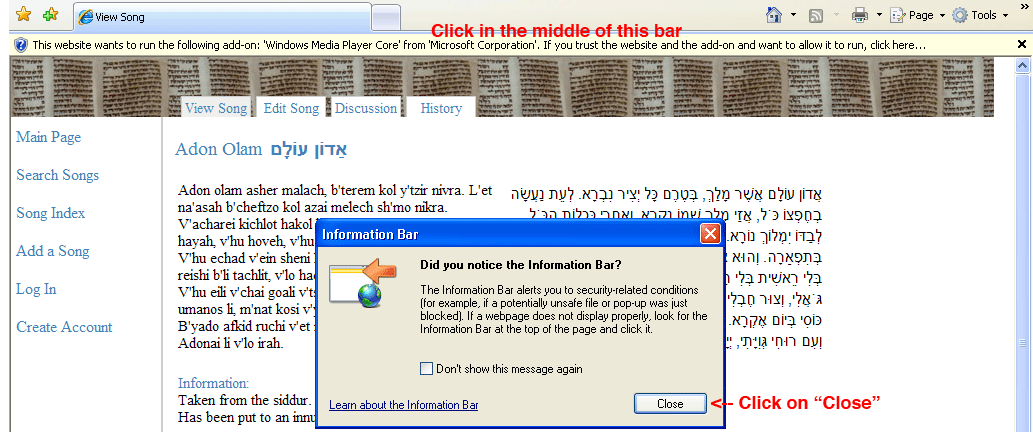Allowing IE to Play Sounds
On some security settings, Microsoft Internet Explorer will ask your permission before loading content that requires plug-ins. This includes the sound files in each of the songs in the database. Follow these permissions to allow the sound file to load:
- Explorer will likely pop up a box that says "Did you notice the Information Bar?" If you've previously disabled this box, it will not appear, so you can skip this step. Click "Close," because if you haven't noticed the Information Bar, you will in step 2.
- The Information Bar is the yellow bar at the the top of the page. Click ON the bar (not on the X at the side of the bar) to allow Explorer to load the sound files.
- Explorer should now play the sound files. If you are still having trouble playing sound files, you could try downloading Quicktime.
- You can contact Mendy (see the form on the contact page) if you have more questions about loading sound files.